Jasper Report Overview
- JasperReports is a popular open-source reporting library written in Java. It is widely used for generating dynamic reports from various data sources, such as databases, XML files, and Java objects. JasperReports provides a powerful and flexible reporting engine that allows you to design and generate highly customized reports with rich content, including text, images, charts, tables, and more.
Here is an overview of the key components and features of JasperReports:
Report Designer: JasperReports comes with an intuitive graphical report designer called Jaspersoft Studio. It provides a drag-and-drop interface for designing report templates. You can define the layout, data sources, and report elements using a visual editor. Jaspersoft Studio also supports advanced features like subreports, charts, and expressions.
Templates Report : A report template is a design blueprint for generating reports. It includes the report layout, styles, parameters, and data source connections. JasperReports uses an XML-based file format called JRXML to define report templates. These templates can be compiled into binary files (Jasper files) for efficient execution.
Data Sources: JasperReports supports various data sources, including SQL databases (e.g., MySQL, Oracle, PostgreSQL), XML files, JSON, JavaBeans, Hibernate ORM, and more. You can connect to these data sources and retrieve data to populate your reports.
Report Elements: JasperReports offers a wide range of report elements that you can add to your report template. These include text fields, images, charts, tables, subreports, and more. You can customize the appearance, positioning, and behavior of these elements to create visually appealing and informative reports.
Data Visualization: JasperReports supports powerful data visualization features, allowing you to create charts, graphs, and visual representations of your data. It provides a variety of chart types, including bar charts, pie charts, line charts, and more. You can customize the chart properties, data series, and labels to present your data effectively.
Data Formatting and Styling: JasperReports offers extensive options for formatting and styling your report content. You can apply different fonts, colors, borders, and backgrounds to text elements. Additionally, you can use conditional formatting to highlight specific data based on predefined rules.
Exporting and Delivery: JasperReports provides multiple export options to deliver reports in various formats. You can export reports as PDF, Excel, HTML, CSV, RTF, XML, and more. It also supports integration with email servers and application servers to automate report generation and delivery.
Internationalization and Localization: JasperReports supports internationalization features, allowing you to create reports in multiple languages. You can define localized resource bundles for labels, messages, and date/time formatting. This enables you to generate reports that cater to different locales and regions.
JasperReports is widely used in enterprise applications for generating dynamic reports with rich content and advanced features. It offers extensive documentation, community support, and integration capabilities with other Java frameworks and technologies.